Facebook is one of the largest social platforms to reach out or broadcast new to a massive amount of people. Organisation use Facebook integration with their CRM to generate a lead, create excitement about the brand, and assist them on a real-time basis.

Salesforce CRM
Facebook can be used to launch your new product or campaign via post or video. People can see the post, share their views, or feedback by commenting on them, can share with their friends. Now, these activities need to be observed and worked upon by your team and have the potential to form a negative image if left unattended.
With the integration of Facebook with your Salesforce CRM, your team gets notification of every activity on your Facebook page. Your team can supervise the lead activity and takes the necessary steps for conversion.
Facebook leads ads with Microsoft Dynamics
In the world of smartphones and Ipads, CRM needs to give you access to all devices. It is imperative and beneficial for lead collection. Facebook Lead Ads gives you the option to do this directly from MS dynamics CRM.
This integration helps to elicit an absorbing medium to engage the customer. It could be via video post or on click post. Whenever lead click on Lead Ad, it shows a pop up a registration form to collect the details and sends right into dynamics 365 CRM.
Zoho CRM with Facebook
Conversions start with the hunting of genuine leads. It is a task to upload videos or introducing the new campaigns and keeping tracks is another backbreaking task. In Facebook Lead Ads Integration, you can get the reports of the performance of campaigns. You can keep an eye on your leads without downloading CSV.
Also, sync all the information from CRM to Facebook lead on a real-time basis. Connecting the integration with your Zoho CRM is easy. Also, you can find the Edit Mapping option on CRM so you can map all fields of which you want notification.
SuiteCRM and Facebook Integration
If you want to view the other expanding brands, your organization needs to work on the social presence. It should be more appealing, and your team should be more spontaneous in interacting with the customer. This is possible if your organization has a tool that sends you a message on every activity of your lead and let your team reply in real-time. You can automate the post updates and standard replies.
Our team can help you if you want to expand your brand on Facebook. Advanz101 experts not only help you in integrating the Facebook Lead to your SuiteCRM but also assist in mapping and customizing the fields, which helps in reaching the decided digits for conversion.

Thanks for sharing the possibilities. Facebook has multiple options like private wall, company’s page and Company’s group. My question is that is it possible to integrate all such available options with CRM’s as proposed by you?