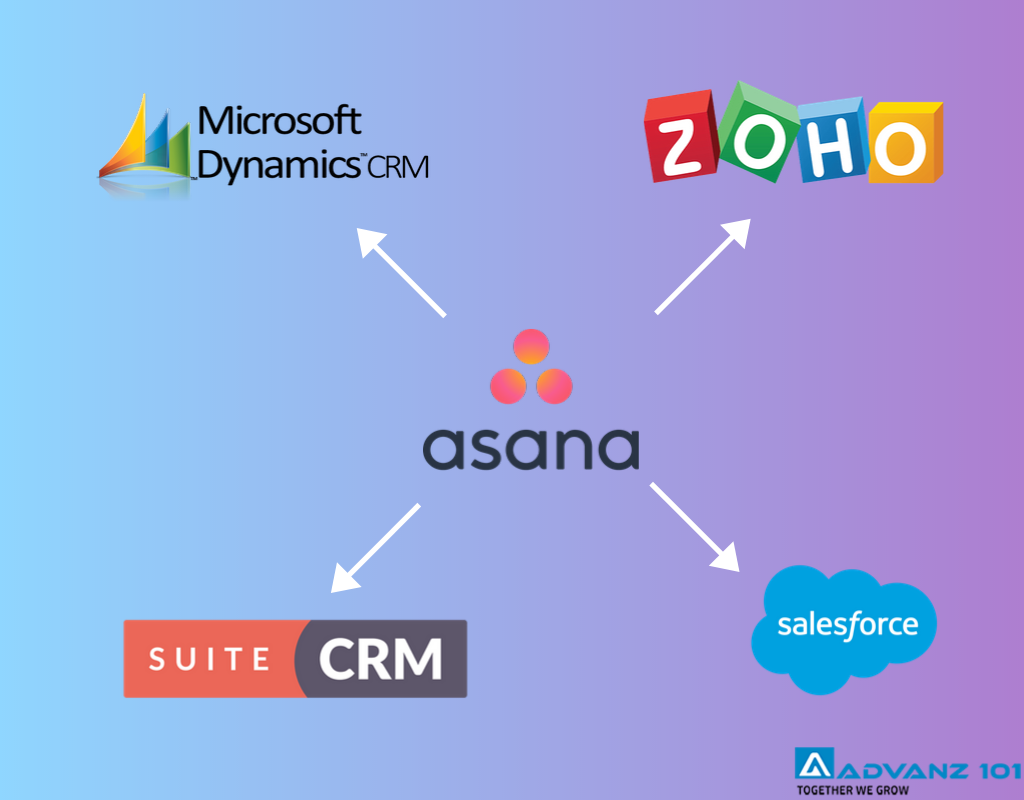
CRM Integration Options For Asana
1. Integrating Zoho CRM with Asana
Setting up the task or project and checking for the latest update is a big task for your team. Well, Asana made it simple. The Asana integration with Zoho CRM will check on updates every 30 minutes and keep sending the notification to your team for any new activity. By clicking Asana notification, your team can redirect to the Asana page and can reply to lead. It keeps your team collaboration to work better. Also, it provides you the option to revoke your authentication and changes your account with the choice available on the integration page only.
2. Connecting Asana To Microsoft Dynamics365
Dynamics 365 CRM integration is known for its additional features, secure web, and one view dashboards. Integrating it with Asana is making it more potent for the task and team management. You need to use Zapier to connect Asana with your Dynamics 365 CRM. Asana allows you to push your team productivity limits. It also has the option of deciding the triggered and action notification. You can customize the notification pop ups as per the real-time priority. Opportunities are available for getting updates on new projects, story, the tag created, a task in the project, etc.
3. Salesforce and Asana integration
Salesforce integration with Asana help your team to keep themselves updated with assigned task and activity on ongoing projects. This integration supports the team in sealing the deals more effectively and forming the customer bond with the brand. Working in a group is quite burdensome and demanding; as it often ends up in miscommunication or overlapping of data. Asana connects the CRM tools so everyone from different can access the same dashboard and notify with the latest activity on the project.
4. SuiteCRM with Asana Integration
Updating the team about the task and keeping track of the project activity is a function among the significant events that are manually done by the managers. This is just not an additional burden but adds a limit to the opportunity for the team. Integromat automated the process by connecting the apps over the CRM. Every time a new update, activity, or task created, Asana will form a new project in SuiteCRM. In this way, your team can have access to all lead and sale project activity which they require to strategize in their next conversion plan.
The one belief behind the idea of Asana integration keeps your team on one page with one aim to achieve heights.